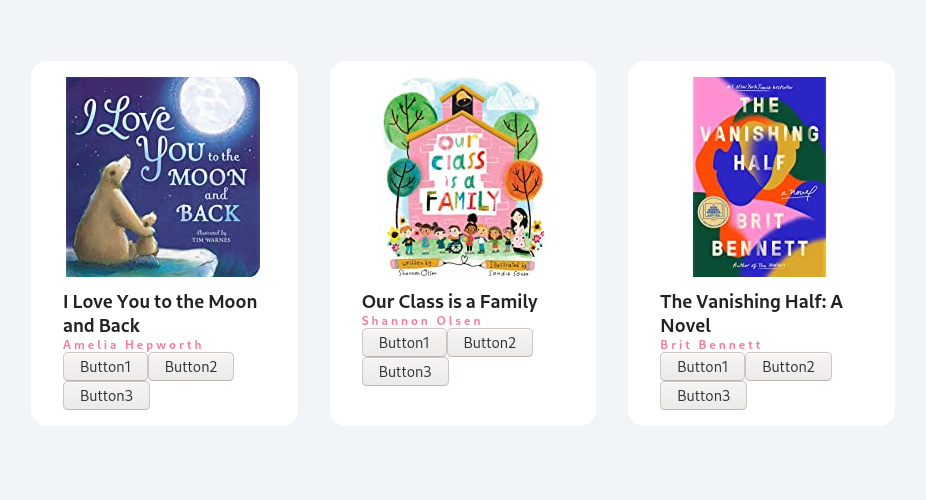Introduce
My Source Code
Alternative JavaScript Framework:
Goals of the course
Comfortable
Apply Theory
Build your own project
Structure
Dev Environment
Tutorial
Projects
Redux
Requirement Html, CSS, JavaScript (ES6), Coding Addict -JavaScript Nuggets
Dev Environment
Node (–version, minimum 5.2.0 with npx ), Visual Studio Code, Chrome, React Developer Tools
> npm -v 7.14.0 > node -v v16.1.0 > code -v 1.56.2
Create new project Create with create-react-app :
npx create-react-app react-full-course-2021-basic
Project structure:
react-full-course-2021-basic ├── README.md ├── node_modules ├── package.json ├── .gitignore ├── public │ ├── favicon.ico │ ├── index.html │ ├── logo192.png │ ├── logo512.png │ ├── manifest.json │ └── robots.txt ├── src │ ├── App.css │ ├── App.js │ ├── App.test.js │ ├── index.css │ ├── index.js │ ├── logo.svg │ ├── reportWebVitals.js │ └── setupTests.js └── yarn.lock
Clean boilerplate:
cd src rm -rf App.css App.js App.test.js index.css index.js logo.svg reportWebVitals.js setupTests.js
Getting start First Component src/index.js:
import React from 'react' import ReactDom from 'react-dom' function Greeting ( return ( <div > <h4 > Hello React</h4 > </div > ) } ReactDom.render(<Greeting /> document .getElementById('root' ))
First Component in detail src/index.js:
import React from 'react' import ReactDom from 'react-dom' const Greeting = () => { return React.createElement( 'div' , {}, React.createElement('h4' , {}, 'Hello React' ) ) } ReactDom.render(<Greeting /> document .getElementById('root' ))
Or, short is:
import React from 'react' import ReactDom from 'react-dom' const Greeting = () => <h4 > Hello React</h4 > ReactDom.render(<Greeting /> document .getElementById('root' ))
Mini BookList Project index.js and index.css:
import React from 'react' import ReactDom from 'react-dom' import './index.css' const BookList = () => ( <section className ='booklist' > <Book /> <Book /> <Book /> <Book /> <Book /> <Book /> <Book /> <Book /> </section > ) const Book = () => ( <article className ='book' > <Image /> <Title /> <Author /> </article > ) const Image = () => ( <img src ='https://images-na.ssl-images-amazon.com/images/I/81eB%2B7%2BCkUL._AC_UL200_SR200,200_.jpg' alt ='' /> ) const Title = () => <h1 > I Love You to the Moon and Back</h1 > const Author = () => ( <h4 style ={{ color: '#617d98 ', fontSize: '0.75rem ', marginTop: '0.25rem ' }}> Amelia Hepworth </h4 > ) ReactDom.render(<BookList /> document .getElementById('root' ))
* { margin : 0 ; padding : 0 ; box-sizing : border-box; } body { font-family : -apple-system, BlinkMacSystemFont, 'Segoe UI' , Roboto, Oxygen, Ubuntu, Cantarell, 'Open Sans' , 'Helvetica Neue' , sans-serif; background : #f1f5f8 ; color : #222 ; } .booklist { width : 90vw ; max-width : 1170px ; margin : 5rem auto; display : grid; gap: 2rem ; } @media screen and (min-width : 768px ) { .booklist { grid-template-columns : repeat (3 , 1 fr); } } .book { background : #fff ; border-radius : 1rem ; padding : 1rem 2rem ; } .book h1 { margin-top : 0.5rem ; } .book h4 { color : #f17d98 ; letter-spacing : 3px ; font-size : 0.75rem ; } .book p { margin-top : 0.5rem ; }
JSX and Props import React from 'react' import ReactDom from 'react-dom' import './index.css' const firstBook = { img : 'https://images-na.ssl-images-amazon.com/images/I/81eB%2B7%2BCkUL._AC_UL200_SR200,200_.jpg' , title : 'I Love You to the Moon and Back' , author : 'Amelia Hepworth' } const secondBook = { img : 'https://images-na.ssl-images-amazon.com/images/I/71aLultW5EL._AC_UL200_SR200,200_.jpg' , title : 'Our Class is a Family' , author : 'Shannon Olsen' } const BookList = () => ( <section className ='booklist' > <Book img ={firstBook.img} title ={firstBook.title} author ={firstBook.author} > <p > Lorem ipsum dolor sit amet consectetur adipisicing elit. Iure quos adipisci minus. </p > </Book > <Book img ={secondBook.img} title ={secondBook.title} author ={secondBook.author} /> </section > ) const Book = (props ) => { const { img, title, author, children } = props return ( <article className ='book' > <img src ={img} alt ='' /> <h1 > {title}</h1 > <h4 > {author.toUpperCase()}</h4 > {children} </article > ) } ReactDom.render(<BookList /> document .getElementById('root' ))
Props List src/index.js:
import React from 'react' import ReactDom from 'react-dom' import './index.css' const books = [ { img : 'https://images-na.ssl-images-amazon.com/images/I/81eB%2B7%2BCkUL._AC_UL200_SR200,200_.jpg' , title : 'I Love You to the Moon and Back' , author : 'Amelia Hepworth' }, { img : 'https://images-na.ssl-images-amazon.com/images/I/71aLultW5EL._AC_UL200_SR200,200_.jpg' , title : 'Our Class is a Family' , author : 'Shannon Olsen' }, { img : 'https://images-na.ssl-images-amazon.com/images/I/71e5m7xQd0L._AC_UL200_SR200,200_.jpg' , title : 'The Vanishing Half: A Novel' , author : 'Brit Bennett' } ] const BookList = () => ( <section className ='booklist' > {books.map((book) => { return <Book book ={book} /> })} </section > ) const Book = (props ) => { const { img, title, author } = props.book return ( <article className ='book' > <img src ={img} alt ='' /> <h1 > {title}</h1 > <h4 > {author}</h4 > </article > ) } ReactDom.render(<BookList /> document .getElementById('root' ))
Key prop And Spread Operator Key prop
Now, we can see a Warnning in Console of browser:
Warning: Each child in a list should have a unique "key" prop. Check the render method of `BookList` . See https: Book@http: BookList
Append id prop in list books, and append key={book.id} in books.map :
const books = [ { id : 1 }, { id : 2 }, { id : 3 } ] const BookList = () => ( <section className ='booklist' > {books.map((book) => { return <Book key ={book.id} book ={book} /> })} </section > )
Or, replace with index:
const BookList = () => ( <section className ='booklist' > {books.map((book, index) => { return <Book key ={index} book ={book} /> })} </section > )
Spread Operator
const BookList = () => ( <section className ='booklist' > {books.map((book) => { return <Book key ={book.id} {...book } /> })} </section > ) const Book = ({ img, title, author } ) => { return ( <article className ='book' > <img src ={img} alt ='' /> <h1 > {title}</h1 > <h4 > {author}</h4 > </article > ) }
Event basic onClick
const Book = ({ img, title, author } ) => { const clickHandler = (e ) => { console .log(e) console .log(e.target) console .log('Example' ) } const clickContent = (content ) => { console .log(content) } return ( <article className ='book' > <img src ={img} alt ='' /> <h1 > {title}</h1 > <h4 > {author}</h4 > <button type ='button' onClick ={clickHandler} > Button1 </button > <button type ='button' onClick ={() => clickContent(title)}> Button2 </button > <button type ='button' onClick ={() => clickContent(author)}> Button3 </button > </article > ) }
onMouseOver
const Book = ({ img, title, author } ) => { return ( <article className ='book' onMouseOver ={() => console.log(title)}> // ... </article > ) }
Import and Export Statements touch src/books.js src/Book.js
src/index.js:
import React from 'react' import ReactDom from 'react-dom' import './index.css' import { data } from './books' import Book from './Book' const BookList = () => ( <section className ='booklist' > {data.map((book) => { return <Book key ={book.id} {...book } /> })} </section > ) ReactDom.render(<BookList /> document .getElementById('root' ))
src/books.js:
src/Book.js:
const Book = ({ img, title, author } ) => { } export default Book
Deploy on Free Hosting Our server with yarn start default port is 3000. Now, we build and deploy project from ourself Github to https://www.netlify.com/ .
For example, my online project is https://react-full-course-2021-basic.netlify.app/ .